Find the latest information that matters to your average millennial. Gaming, Tech and General Bad-Assness! Keep reading for tutorials, walkthroughs. let plays, gameplay, jailbreaking, hacks and updates/news.
Wednesday, April 27, 2016
Friday, April 22, 2016
How to Save YouTube Videos (Easy Method)
If you are like me, you have used many different and sometimes complicated methods to download videos from YouTube. In years gone by, I would use Chrome plugins to add download support directly to the YouTube video page and download any videos I would want from there. The problem was that often times with frequent updates to the website coding and function by YouTube, the plugins would break and stop working often.
After an extreme point of frustration with the Chrome plugins not working and not feeling to be other to use the copy and paste link method to use those link downloading websites like keepvid, a quick Google search brought up a program called 4K Video Downloader. That was almost 3 years ago and I have never looked back since then. It was far the best program I have ever used and by far the easiest way to download videos from YouTube.
Download 4K Video Downloader for FREE
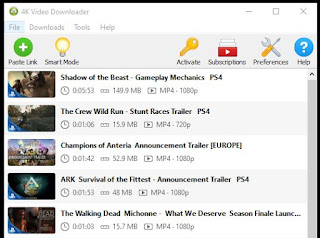
Why to use 4K Video Downloader? For me I can sum up the main reasons I use it and will continue to use.
1. Downloading YouTube Videos are as simple as "copy" the video link from your browser, "paste" it into the application and thats it. You are done.
2. You can download videos in any of the formats and quality available (480p, 720 & 1080p even 4K video)
3. A simple and clean interface. Easy to use and straight to the point layout makes it easy for advance users as well as casual users to easily figure out how to use it.
4. It's free to use. No annoying ads, no spam, no spyware or malware.

It's worth a try, if you want to download videos with any stress and fuss. 4K Video Downloader
After an extreme point of frustration with the Chrome plugins not working and not feeling to be other to use the copy and paste link method to use those link downloading websites like keepvid, a quick Google search brought up a program called 4K Video Downloader. That was almost 3 years ago and I have never looked back since then. It was far the best program I have ever used and by far the easiest way to download videos from YouTube.
Download 4K Video Downloader for FREE
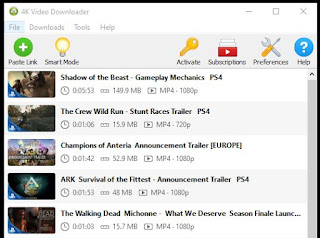
Why to use 4K Video Downloader? For me I can sum up the main reasons I use it and will continue to use.
1. Downloading YouTube Videos are as simple as "copy" the video link from your browser, "paste" it into the application and thats it. You are done.
2. You can download videos in any of the formats and quality available (480p, 720 & 1080p even 4K video)
3. A simple and clean interface. Easy to use and straight to the point layout makes it easy for advance users as well as casual users to easily figure out how to use it.
4. It's free to use. No annoying ads, no spam, no spyware or malware.

It's worth a try, if you want to download videos with any stress and fuss. 4K Video Downloader
Subscribe to:
Comments (Atom)